


billing
and
subscription
FAQs
ATLENTIS is available on the App store . Soon available on Google Play.
ATLENTIS is also accessible from the website https://atlentis.plan-it-all.com/
Atlentis is available on the following devices: iPhone and iPAD using iOS 13 minimum.
For the scanning of goods, you need an iPhone 12 Pro or iPhone 13 Pro or iPAD Pro (2020) or iPAD Pro (2021).
Soon available with smartphones using Android 5.
Registration can be done either via the ATLENTIS application or via PLAN-IT-ALL.
The PLAN-IT-ALL and ATLENTIS connection identifiers are identical.
If you are already a PLAN-IT-ALL.COM customer, you can connect directly with your PLAN-IT-ALL login. Attention, this is only valid for admin user accounts. If you are a sub-user, or sub-admin of a PLAN-IT-ALL admin account, you must use the PIA admin account. If not, you have to create a new account (not linked).
Invoices are only available on the online platform, in the “Settings” menu, “Transaction History” section.
You can add or modify your billing address only on the online platform, in the “Settings” menu, “Transaction history” section.
If you are already a PLAN-IT-ALL customer, the billing address used will be the same as the one in your PLAN-IT-ALL account.
In the application, you can find the notifications from the “Library” menu, in the “Recent” tab, or from the “My account” tab by pressing the small “Alarm” icon in the top right corner.
You are also notified by email when a photo processing or an order is completed.
Yes, if you are a new PLAN IT ALL or ATLENTIS user
No, if you already have a PLAN-IT-ALL.COM platform login.
The PLAN-IT-ALL and ATLENTIS logins are identical.
The synchronization between devices of the same account is automatic. By sharing an account with your colleagues, you share all the projects and contents saved.
Simply log in with the same credentials to access your account on multiple devices. You are allowed as many devices as your subscription allows.
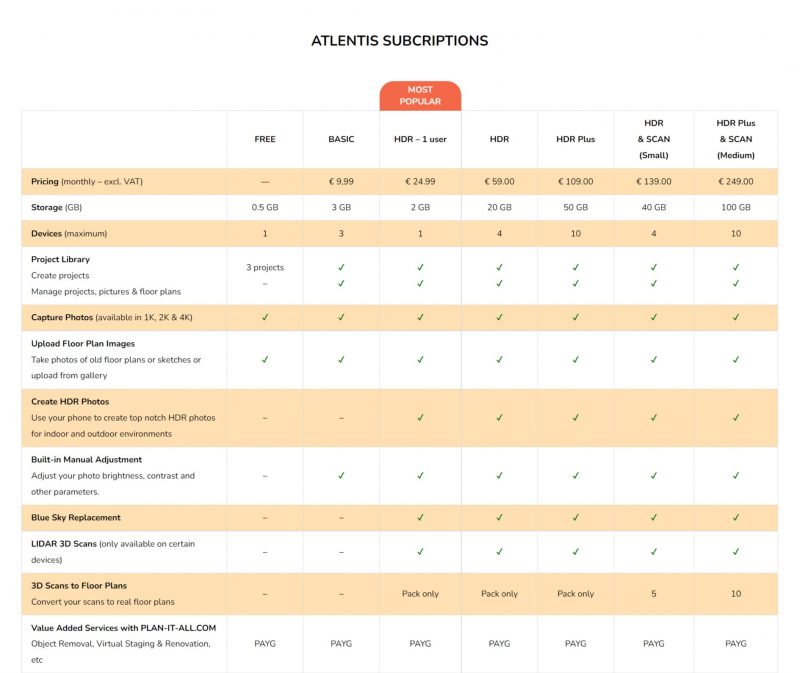
In the “My Account” tab, you can see the percentage of storage used.
To get more storage space, you need to upgrade your subscription. You can only subscribe from the online platform (https://library.plan-it-all.com/settings) in the “Settings” menu.
Note that the memory used for the packs is not included in the storage calculation. Storage is only linked to subscriptions.
ATLENTIS and PLAN-IT-ALL support are identical. You can contact our teams
By email : support@plan-it-all.com
- By chat, accessible on our website
- By phone : Monday to Friday from 9am to 5pm (UTC+1h in winter / UTC+2h in summer)
AUS +61 3 5116 1905

