The deadline for requesting corrections is 7 days after the notification that your files are finished.
After this period, it is no longer possible to make changes/corrections. In this case, please contact your account manager.
The first set of corrections/ modifications is FREE.
Subsequent requests for changes are subject to a fee.
To request corrections/changes, you must do so from the project tracking screen.
To track a specific project, click on the JOBS tab on the left side of the screen and select the project you are interested in.
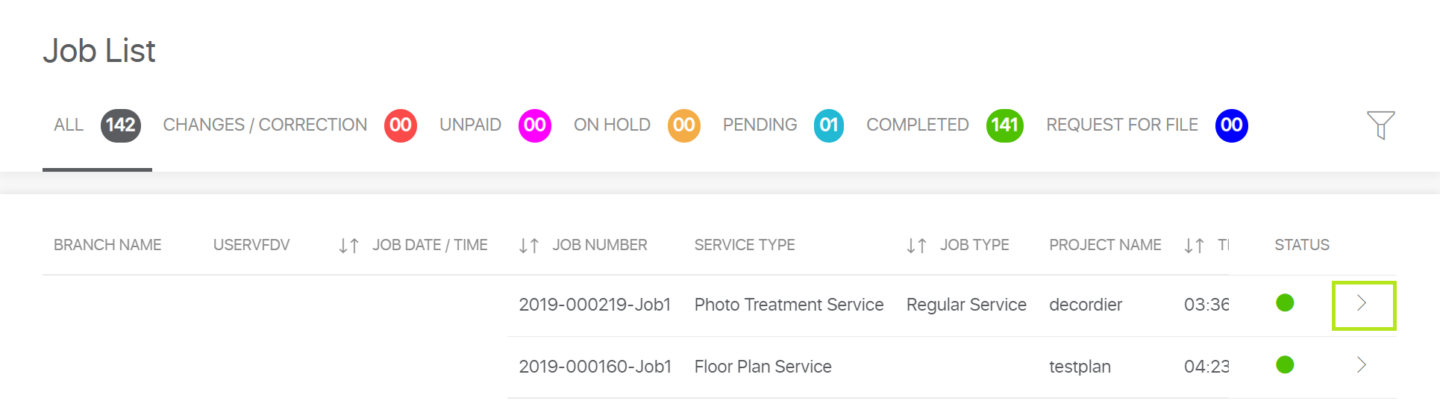
To access the tracking screen, click on the blue UPLOAD-EDIT button which allows you to access the specific tracking for your project.
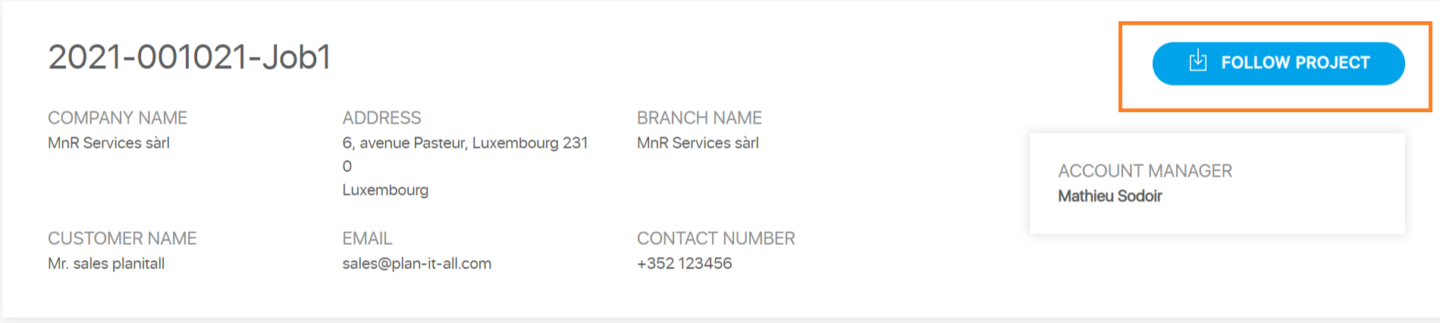
From the follow-up screen, you have all the information concerning your project, as well as a series of possible actions at the bottom of the screen. If an action is no longer available, the corresponding button is no longer visible:
- DOWNLOAD FILES – your files are downloadable for 30 calendar days after notification that your files are complete.
- FIRST MODIFICATIONS/CRECTIONS – the first set of modifications/corrections is free. You have to must make this request within 7 calendar days of notification that your files are complete.
- ADDITIONAL CHANGES/CRECTIONS – subsequent changes are not free. This request must be made within 7 calendar days of sending notification that your files are complete.
- DOWNLOAD FILES FROM A PROJECT OLDER THAN 30 DAYS – This button appears 30 days after submission because the files are no longer available for download online. This paid option allows you to obtain archived files and is no longer available after 6 months when the files related to this project are permanently deleted.

